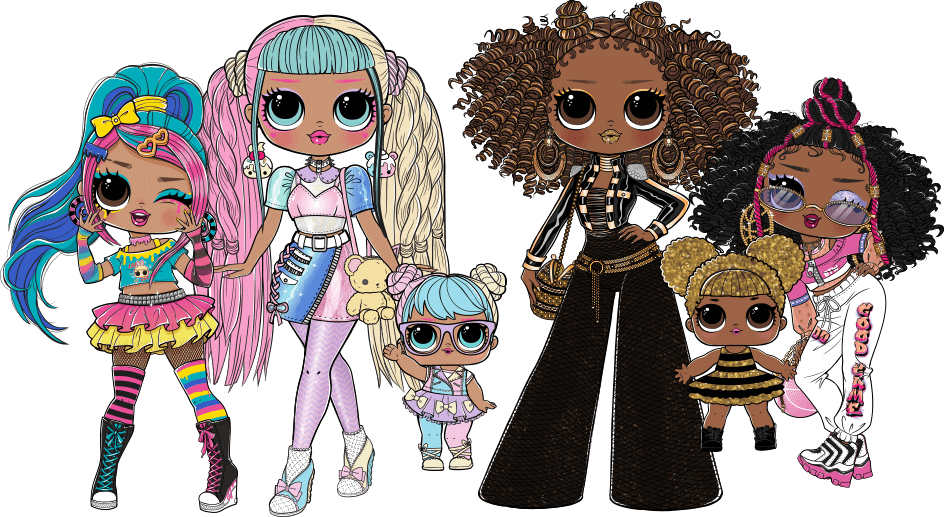L.O.L. Surprise! Smartwatch Firmware Update
How to Update the Firmware on Your L.O.L. Surprise! Smartwatch
Before beginning, it is important to check for any available firmware updates so that your L.O.L. Surprise! Smartwatch is operating optimally. To update the firmware on your device:
- On your computer, download the latest firmware pack from WWW.LOLSURPRISE.COM
- Unzip the firmware pack.
- Turn off your L.O.L. Surprise! Smartwatch. To turn off the device, press and hold the button on the front of the device for about 5 seconds until a sound plays and the screen turns off.
- Follow the steps on page 4 to connect the Micro-USB Cable to your L.O.L. Surprise! Smartwatch and your computer.
- Look for the drive on your computer named LOL. A charging icon will show on the device's touchscreen.
- Quickly tap the screen 5 times to unlock. Then, an unlock icon will appear on the device's touchscreen.
- Copy all the files in the firmware pack folder to the drive on your computer named LOL.
- If your computer prompts you, replace all files in the LOL drive.
- Properly eject the device from your computer when copying is finished. Then, remove the Micro-USB Cable.
- Turn on your L.O.L. Surprise Smartwatch. A firmware update screen will be displayed on the device. Press the checkmark icon on the screen to complete the firmware update.
NOTE: After your L.O.L. Surprise! Smartwatch cycles back on, it is recommended that you turn the device off and back on again to confirm the update was successful.